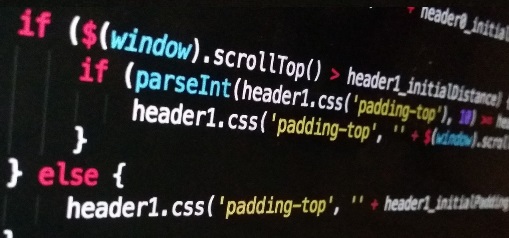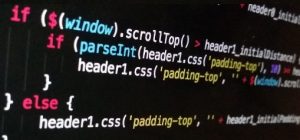May also have to edit the my.ini file from the mysql config from the xampp control panel. see; https://www.youtube.com/watch?v=kQSFOhaMss0
Source: How to Import Large Database Files in XAMPP
Make changes in xampp\php\php.ini
Look for the following:
post_max_size = 8M
upload_max_filesize = 2M
max_execution_time = 30
max_input_time = 60
memory_limit = 8Mthen replace the lines with the following:
post_max_size = 750M
upload_max_filesize = 750M
max_execution_time = 5000
max_input_time = 5000
memory_limit = 1000MRestart your XAMPP after making the changes, if you are still seeing the same error – try restarting your computer.
Resources:
https://stackoverflow.com/questions/18343863/xampp-phpmyadmin-upload-large-files