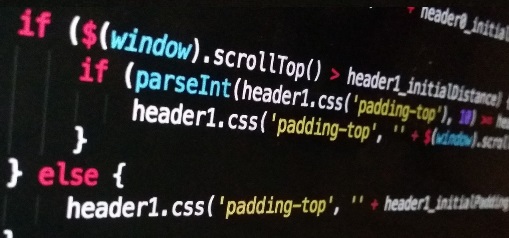Table of Contents
Replace all white space in a string
A string is a sequential collection of Unicode characters that is used to represent text. String objects are immutable that is they cannot be changed after they have been created. This chapter will explain how to remove spaces, newline, tab, carriage return, digits etc from a string.
C#
string str = "This is a test";
str = str.Replace(" ", String.Empty);
MessageBox.Show(str);
VB.Net
Dim str As String = "This is a test"
str = str.Replace(" ", [String].Empty)
MessageBox.Show(str)
String.Empty – Represents the empty string
Output:
Thisisatest
How to remove spaces inside a string
C#
string str = "This is a test";
str = str.Replace(" ", "");
MessageBox.Show(str);
VB.Net
Dim str As String = "This is a test"
str = str.Replace(" ", "")
MessageBox.Show(str)
Output:
Thisisatest
Remove all spaces in a string using Regex
using System.Text.RegularExpressions;
C#
string str = "This is a test"; str = Regex.Replace(str, @"\s", ""); MessageBox.Show(str);
VB.Net
Dim str As String = "This is a test" str = Regex.Replace(str, "\s", "") MessageBox.Show(str)
Output:
Thisisatest
Replace multiple spaces in a string to single space
C#
string oldStr = "This is a test";
string newStrstr = Regex.Replace(oldStr, " {2,}", " ");
MessageBox.Show(oldStr + " , " + newStrstr);
VB.Net
Dim oldStr As String = "This is a test"
Dim newStrstr As String = Regex.Replace(oldStr, " {2,}", " ")
MessageBox.Show(oldStr & " , " & newStrstr)
Output:
This is a test
String Trim() methods
Trim eliminates leading and trailing whitespace.
C#
string oldStr = " *This is a test* ";
string newStr = oldStr.Trim();
MessageBox.Show("(" + oldStr + ")" + "(" + newStr + ")");
VB.Net
Dim oldStr As String = " *This is a test* "
Dim newStr As String = oldStr.Trim()
MessageBox.Show("(" & oldStr & ")" & "(" & newStr & ")")
Output
( *This is a test* ) (*This is a test*)
String TrimStart() method

Removes all leading occurrences of a set of characters specified in an array from the current String object.
C#
string str = " *This is a test* ";
str = str.TrimStart();
MessageBox.Show("(" + str + ")");
VB.Net
Dim str As String = " *This is a test* "
str = str.TrimStart()
MessageBox.Show("(" & str & ")")
Output:
(*This is a test* )
String TrimEnd() method

Removes all trailing occurrences of a set of characters specified in an array from the current String object.
C#
string str = " *This is a test* ";
str = str.TrimEnd();
MessageBox.Show("(" + str + ")");
VB.Net
Dim str As String = " *This is a test* "
str = str.TrimEnd()
MessageBox.Show("(" & str & ")")
Output
( *This is a test*)